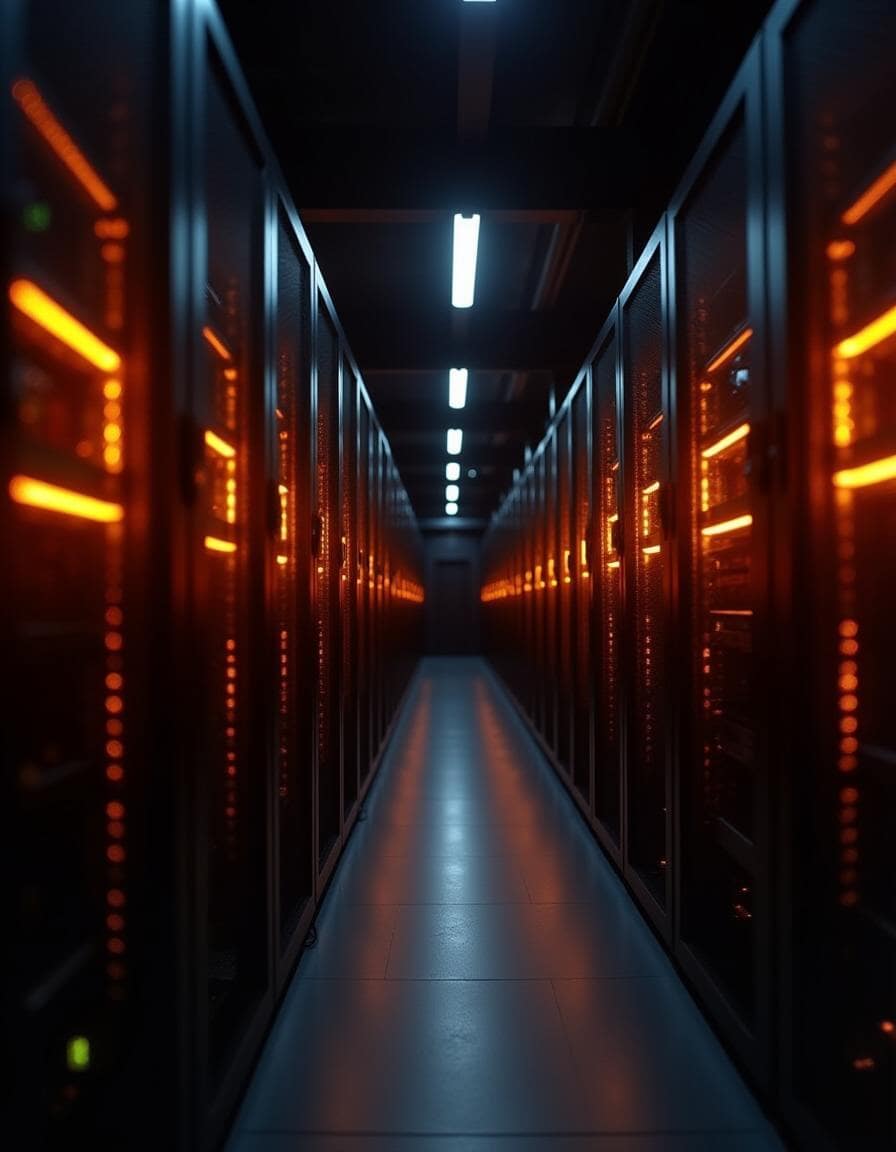How to soundproof a computer – Effective methods for a quieter working environment
Soundproofing a computer is an important measure for reducing disruptive noise and creating a more pleasant working or gaming environment. Noise from a computer can come from several different sources, such as fans, hard drives, and vibrations that travel through the chassis. By using the right soundproofing methods, you can effectively reduce the noise level without compromising performance or ventilation.
Why soundproof a computer?
Computers can generate a significant amount of noise that can be distracting during long work sessions, gaming, or creative processes. By soundproofing your computer, you can:
- Reduce noise from fans and mechanical parts.
- Create a quieter working environment that increases concentration.
- Improve cooling through more efficient components.
- Extend the life of your computer through vibration damping.
Noise from a computer mainly comes from airborne sound from fans and structure-borne sound that travels through the chassis. By identifying these noise sources, you can choose the most effective soundproofing measures.
Identify the noise sources
In order to soundproof your computer in the best possible way, it is important to understand where the noise is coming from. The three most common sources of noise are:
Fans
Processor fans, chassis fans, and graphics card fans can be the biggest sources of noise.
Hard drives and mechanical components
Traditional hard drives (HDD) and optical drives can vibrate and cause disturbing noises.
The chassis and its construction
Thin chassis materials can amplify noise, while ventilation openings can leak sound waves.
Combine several measures for the best soundproofing
To make your computer as quiet as possible, combine several noise reduction methods:
- Switch to quiet fans and adjust the fan speed.
- Use SSDs instead of mechanical hard drives.
- Mount the chassis on a vibration-damping surface.
- Soundproof the inside of the computer case with sound-absorbing material.
- Place the computer in an optimal location to reduce sound leakage.
By combining these solutions, you can drastically reduce the noise level and create a more pleasant working environment.
Summary – How to soundproof your computer
Soundproofing a computer is about reducing noise at the source and preventing sound from spreading through the chassis and the surrounding area. The most effective measures include:
- Replacing standard fans with quiet models.
- Using vibration-damping mounts and materials.
- Soundproof the inside of the chassis with sound-absorbing foam.
- Optimizing the placement of the computer to reduce resonance.
- Switching to SSD to eliminate noise from hard drives.